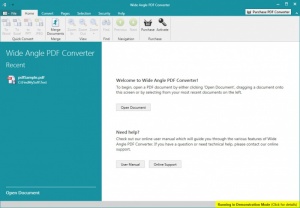Wide Angle PDF Converter
1.0.9
Size: 40.23 MB
Downloads: 2808
Platform: Windows (All Versions)
Wide Angle PDF Converter gives you the possibility of converting PDFs to various formats. Additionally, the software lets you perform other operations, besides converting. You can merge or split files, extract pages and more. Everything can be done quickly, without any effort, so you don't need to be a computer genius to convert your PDFs.
The software is free to try with some limitations. It comes in a small package and it can be installed in under a minute. There are no complicated settings to be made along the way and you don't have to meet any special requirements. Also, the software doesn't require too many resources.
Wide Angle PDF Converter comes with a modern and elegant user interface, with straightforward and easy to master controls. It resembles a basic document reader, but with numerous conversion options. Once you import a PDF, you can look at the available options, located on several ribbon menus.
The software lets you convert the entire document to a MS Word document, an Excel spreadsheet or a PowerPoint presentation. Additionally, you may convert your PDFs to plain text, html, epub and other formats. All you have to do is click one of the conversion buttons and choose an output location.
You can perform many other operations on your documents, besides converting them. The software lets you append pages to your PDF, as well as entire documents. It is also possible to save individual pages, in PDF or JPEG format. Furthermore, Wide Angle PDF Converter lets you extract text and images from the loaded documents.
Wide Angle PDF Converter gives you numerous possibilities when it comes to converting and manipulating PDFs.
Pros
You can convert PDFs to various formats. The software lets you perform many other operations as well. Everything can be done quickly, with only a few clicks.
Cons
The trial version lets you convert a maximum of two files per day.
Wide Angle PDF Converter
1.0.9
Download
Wide Angle PDF Converter Awards

Wide Angle PDF Converter Editor’s Review Rating
Wide Angle PDF Converter has been reviewed by Frederick Barton on 04 May 2017. Based on the user interface, features and complexity, Findmysoft has rated Wide Angle PDF Converter 5 out of 5 stars, naming it Essential